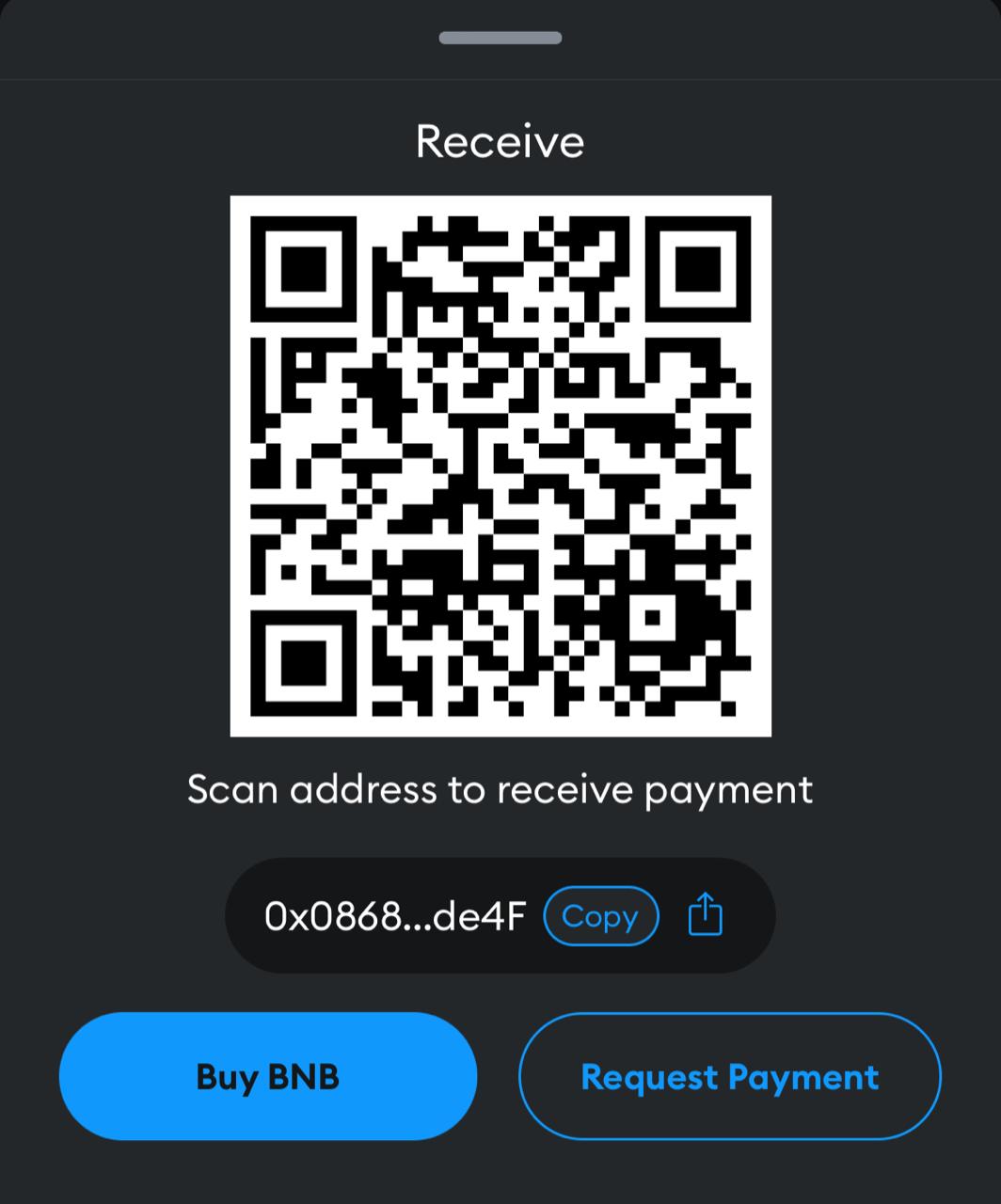HOW TO SEND / RECEIVE AFH
A. First Import Token/Add AFH to Wallet
-
To get started with AFH, create a MetaMask Wallet or Decentralized Wallet of your choice.
Using either a desktop computer or mobile device, download:- Metamask Wallet
- Other decentralized wallets:
-
Set up your wallet - Once you’ve installed the wallet follow the setup process below:
- Switch Network to Binance Smart Chain(BSC)
- Select Import Token then input Custom token details:
- AFH Contract address: 0x9e8F60BEd3751608C571eF1877e6475C050b1faC
- Token Symbol: AFH
- Token Decimal: 8
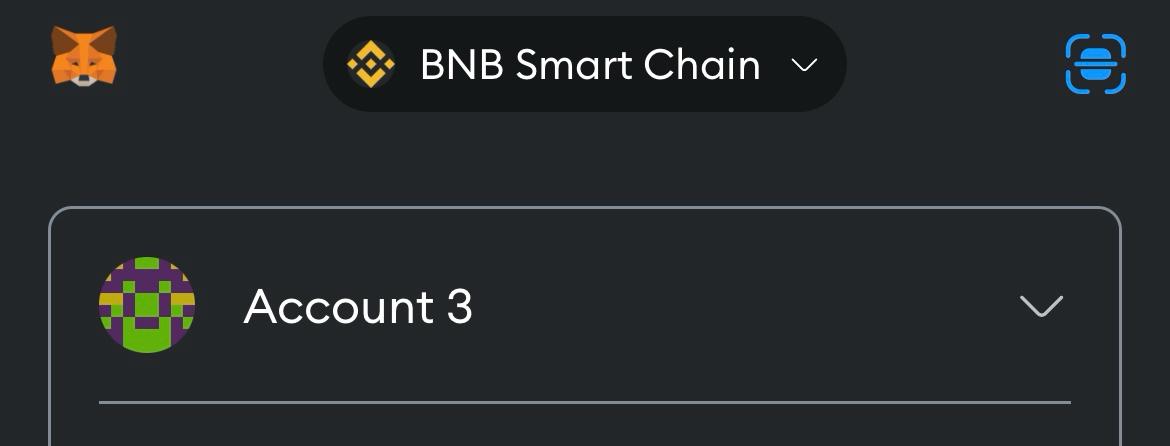
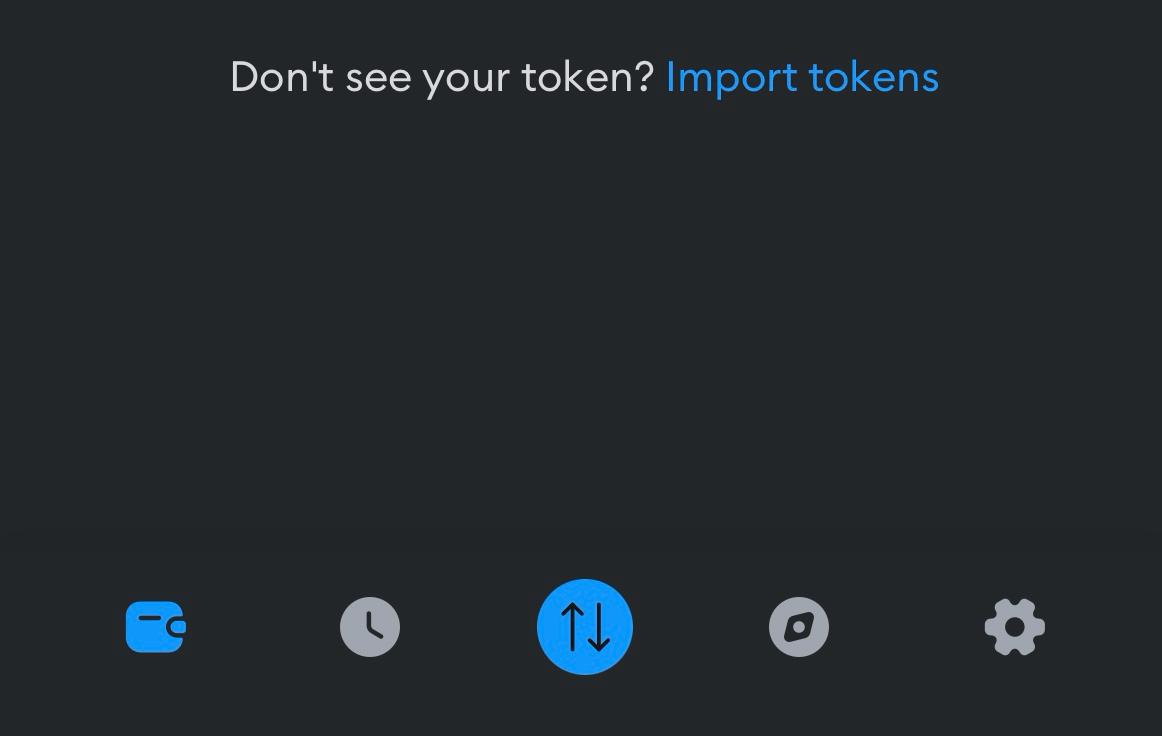
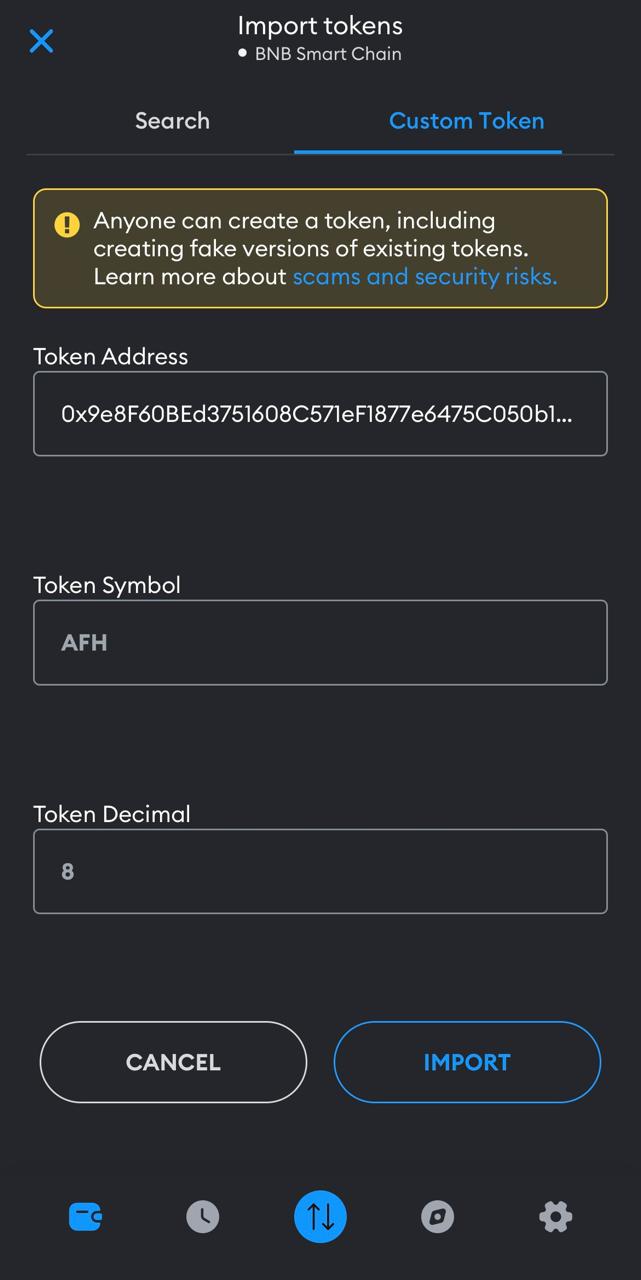
HOW TO START EARNING AFH
You can now start earning AFH as a Loyalty token by shopping/Interacting/ purchasing products or services at entities that have incorporated the AFH Loyalty program system.
You can also earn AFH through Rewards – Answer questions, engage in our social media platforms and join AFH activities to earn real utility tokens!!
Stay tuned for updates at our Notification Centre.
B.(i) WHAT IS REQUIRED TO SEND AFH
To send AFH you’ll need BNB for Gas fees
Example; 10 AFH = 0.000157 BNB {Gas fees}
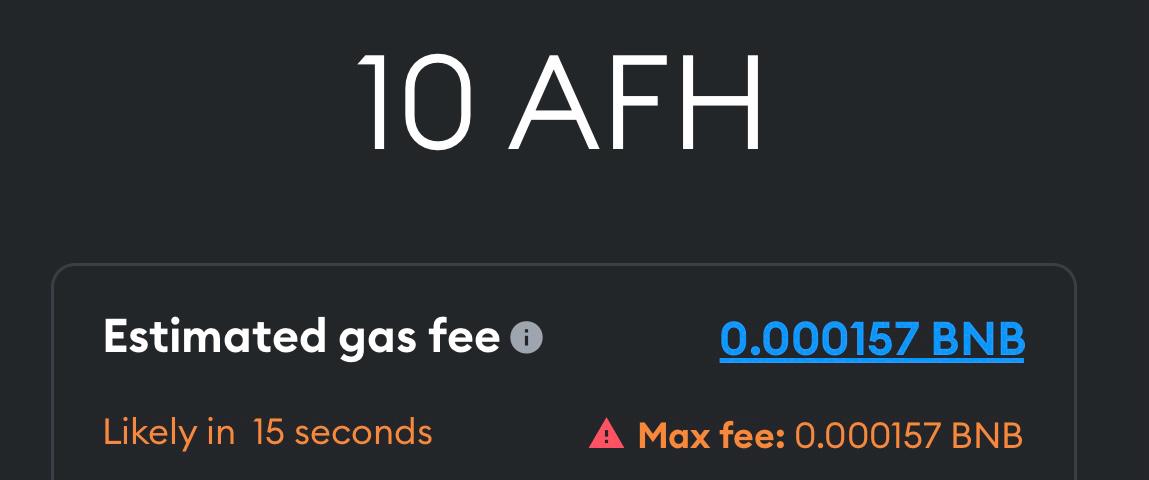
To send AFH on any decentralised wallet via the Binance Smart Chain you’ll need BNB for gas fees.
HOW TO ACQUIRE BNB
There are 3 ways to acquire BNB for gas fees
-
Transfer from exchange
Purchase BNB from crypto currencies exchange e.g. Binance, Coinbase then transfer to your MetaMask wallet/Trust wallet address. -
Buy from Entities
Buy BNB from entities Incorporated with AFH, exchange with Fiat directly and receive BNB in your decentralised wallet. -
Directly via MetaMask
If you’re using MetaMask you can purchase BNB directly within the wallet using supported payment methods.
B.(ii) HOW TO SEND AFH
-
1) Open MetaMask wallet or decentralized wallet
2) Click on the “SEND” button
3) To send AFH tokens enter the receipients public address, the Amount of AFH you want to send
4) Review Transaction details – Include Gas Fees
5) Click “Confirm” to complete the transactions
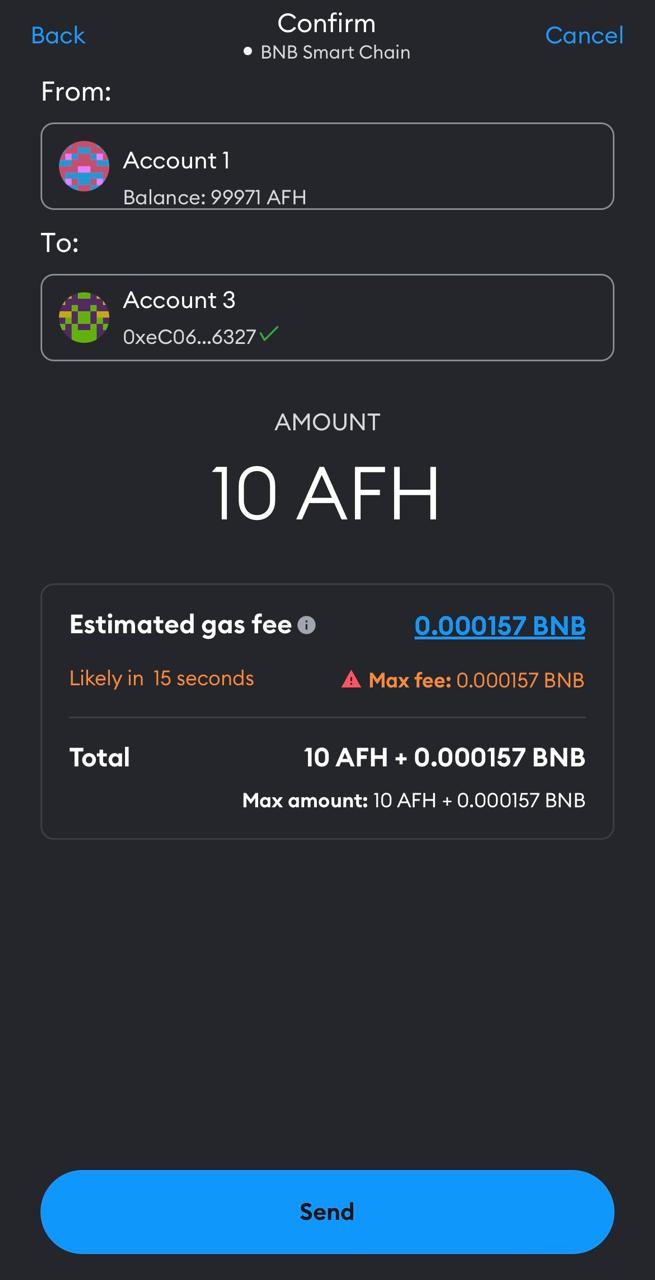
C HOW TO RECEIVE AFH
1) Copy your Public wallet address or Qr Code to Scan(in metamask or any other decentralized wallet) and share it to the sender.
2) You should receive AFH once the sender releases the tokens.